1、安装homebrew
/bin/bash -c "$(curl -fsSL https://raw.githubusercontent.com/Homebrew/install/master/install.sh)"
2、使用homebrew安装php
brew install php
3、修改/etc/apache2/目录下的httpd.conf文件,复制以下的内容,粘贴到httpd.conf末尾
LoadModule php7_module /usr/local/opt/php/lib/httpd/modules/libphp7.so
<FilesMatch \.php$>
SetHandler application/x-httpd-php
</FilesMatch>
4、重启Apache,命令如下:
sudo apachectl restart
5、回到PhpStorm --> 选择preferences --> 选择languages & frameworks --> 选择php --> cli interpreter项,点选 --> 点击 + --> 在 php executable 处填写新安装的php位置,如:/usr/local/Cellar/php/7.4.6/bin/php --> 点ok即可
常用命令:
sudo apachectl -k start //启动apache sudo apachectl -k restart //重新启动apache
- 我的微信
- 一起交流技术
-

- 我的微信公众号
- 一起交流技术
-