1、安装基础包
sudo yum install -y curl policycoreutils-python openssh-server
2、启动sshd
sudo systemctl enable sshd sudo systemctl start sshd
3、安装防火墙
sudo yum install -y firewalld sudo systemctl enable firewalld sudo systemctl start firewalld //停止防火墙 sudo systemctl stop firewalld
4、添加防火墙规则
sudo firewall-cmd --permanent --add-service=http sudo firewall-cmd --permanent --add-service=https sudo systemctl reload firewalld
5、安装Postfix邮箱服务
sudo yum install postfix sudo systemctl enable postfix sudo systemctl start postfix
6、下载安装镜像
wget https://mirrors.tuna.tsinghua.edu.cn/gitlab-ce/yum/el6/gitlab-ce-12.9.7-ce.0.el6.x86_64.rpm
7、安装
rpm -i gitlab-ce-12.9.7-ce.0.el6.x86_64.rpm
8、重新加载配置
sudo gitlab-ctl reconfigure
9、修改配置参数
vi /etc/gitlab/gitlab.rb
修改参数常用按键:
i //插入内容
esc //退出
:wq! //保存
- 我的微信
- 一起交流技术
-

- 我的微信公众号
- 一起交流技术
-