在编写跨平台的应用时,肯定希望尽可能多地复用代码。但是总有些时候会碰到针对不同平台编写不同代码的需求。
React Native 提供了两种方法来区分平台:
使用Platform模块.
使用特定平台扩展名.
另外有些内置组件的某些属性可能只在特定平台上有效。
Platform 模块
React Native 提供了一个检测当前运行平台的模块。如果组件只有一小部分代码需要依据平台定制,那么这个模块就可以派上用场。
import { Platform, StyleSheet } from "react-native";
const styles = StyleSheet.create({
height: Platform.OS === "ios" ? 200 : 100
});
Platform.OS 在 iOS 上会返回ios,而在 Android 设备或模拟器上则会返回android。
还有个实用的方法是 Platform.select(),它可以以 Platform.OS 为 key,从传入的对象中返回对应平台的值,见下面的示例:
import { Platform, StyleSheet } from "react-native";
const styles = StyleSheet.create({
container: {
flex: 1,
...Platform.select({
ios: {
backgroundColor: "red"
},
android: {
backgroundColor: "blue"
}
})
}
});
上面的代码会根据平台的不同返回不同的 container 样式 —— iOS 上背景色为红色,而 Android 为蓝色。
这一方法可以接受任何合法类型的参数,因此也可以直接用它针对不同平台返回不同的组件,像下面这样:
const Component = Platform.select({
ios: () => require("ComponentIOS"),
android: () => require("ComponentAndroid")
})();
<Component />;
检测 Android 版本
在 Android 上,Version属性是一个数字,表示 Android 的 api level:
import { Platform } from "react-native";
if (Platform.Version === 25) {
console.log("Running on Nougat!");
}
检测 iOS 版本
在 iOS 上,Version属性是-[UIDevice systemVersion]的返回值,具体形式为一个表示当前系统版本的字符串。比如:"11"。
import { Platform } from "react-native";
const majorVersionIOS = parseInt(Platform.Version, 10);
if (majorVersionIOS <= 9) {
console.log("Work around a change in behavior");
}
特定平台扩展名
当不同平台的代码逻辑较为复杂时,最好是放到不同的文件里,这时候我们可以使用特定平台扩展名。React Native 会检测某个文件是否具有.ios.或是.android.的扩展名,然后根据当前运行的平台自动加载正确对应的文件。
比如,可以在项目中创建下面这样的组件:
BigButton.ios.js
BigButton.android.js
然后去掉平台扩展名直接引用:
const BigButton = require("./BigButton");
React Native 会根据运行平台的不同自动引入正确对应的组件。
如果还希望在 web 端复用 React Native 的代码,那么还可以使用.native.js的扩展名。此时 iOS 和 Android 会使用BigButton.native.js文件,而 web 端会使用BigButton.js。(注意目前官方并没有直接提供 web 端的支持)。
- 我的微信
- 一起交流技术
-

- 我的微信公众号
- 一起交流技术
-