1、安装homebrew,命令如下:
/bin/bash -c "$(curl -fsSL https://raw.githubusercontent.com/Homebrew/install/master/install.sh)"
2、安装git,命令如下:
brew install git
3、在git服务器上创建项目,并生成git地址
4、在本地创建项目
5、VCS --> enable version control integration
6、select a version control system to associate with the project root: git(选择git)
7、项目右键 --> git --> repository --> remotes --> 填写远程分支(如:master)和项目git地址 --> 填写用户名和密码
8、项目右键 --> git --> repository --> pull --> 点击同步按钮 --> 选择分支 --> 将远程项目pull到本地
9、项目右键 --> git --> add
10、项目右键 --> git --> commit directory --> 填写提交信息 --> commit and push
涉及网站:
2、Git官网
- 我的微信
- 一起交流技术
-

- 我的微信公众号
- 一起交流技术
-